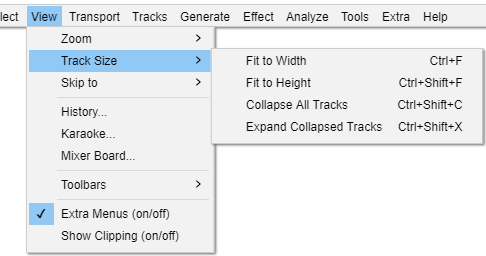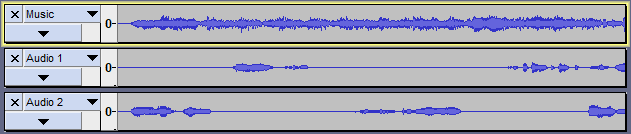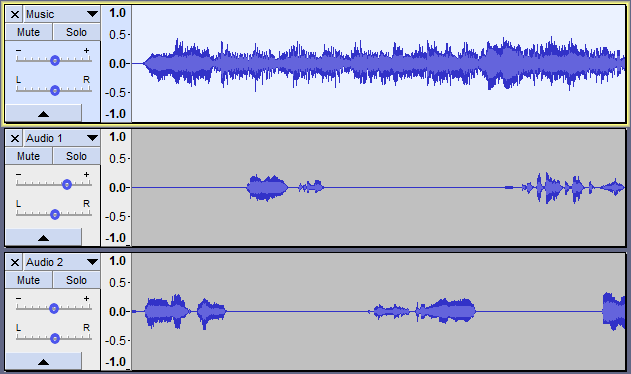पहा_यादी: गीतपट्टा आकार
रुंदी वर फिट करा Ctrl + F
संपूर्ण प्रकल्प प्रकल्प विंडोच्या रुंदीमध्ये बसेपर्यंत झूम आउट करा.
उंचीवर फिट करा Ctrl + Shift + F
गीतपट्ट्याची उंची समायोजित करते जेणेकरून ते शक्य असल्यास प्रकल्प विंडोच्या उभ्या जागेत बसतील. गीतपट्टाकोलॅप्स बटण किंवा कोलॅप्स ऑल गीतपट्टायादी आयटम वापरून कोलॅप्स न झालेल्या सर्व ट्रॅकचा आकार बदलला जातो जेणेकरून प्रत्येक वेगळ्या वेव्हफॉर्मची उंची समान असेल. त्यानुसार मोनो गीतपट्ट्याची उंची एकमेकांइतकी असेल आणि स्टिरिओ गीतपट्ट्याची उंची एकमेकांइतकीच असेल (मोनो गीतपट्ट्याच्या दुप्पट उंची).
उदाहरणार्थ, जर तुमच्याकडे दोन मोनो गीतपट्टाअसतील ज्यांच्या खाली भरपूर जागा असेल तर तुम्ही या आज्ञाचा वापर करून प्रत्येक ट्रॅकचा विस्तार करून अर्ध्या उपलब्ध उभ्या जागा भरू शकता.
Fit Vertically आज्ञा न वापरता गीतपट्टाआपोआप उभ्या जागेत बसू इच्छित असल्यास, Tracks Preferencesमध्ये अनुलंब झूम केलेले गीतपट्टास्वयंचलितपणे फिट करणे सक्षम करा .
सर्व गीतपट्टासंकुचित करा Ctrl + Shift + C
किमान जागा घेण्यासाठी सर्व गीतपट्टाकोलॅप्स करते. वैयक्तिक गीतपट्टासंकुचित किंवा विस्तृत करण्यासाठी, गीतपट्ट्याच्या तळाशी असलेल्या त्रिकोण चिन्हासह गीतपट्टासंकुचित करा बटणावर क्लिक करा.
संकुचित गीतपट्टाविस्तृत करा Ctrl + Shift + X
कोलॅप्स बटण किंवा कोलॅप्स ऑल गीतपट्टायादी आयटमचा वापर करून कोलॅप्स केलेले सर्व गीतपट्टाविस्तारित करते ज्या उंचीवर गीतपट्टात्यांच्या शेवटच्या संकुचित होण्यापूर्वी होते.