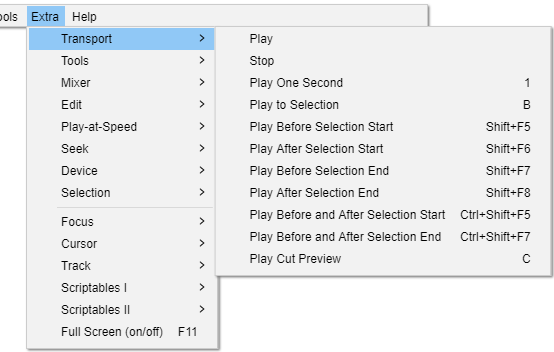अतिरिक्त यादी : वाहतूक
प्ले कट पूर्वावलोकन हा अपवाद आहे, ही आज्ञा प्लेच्या सुरूवातीस "मिक्स" चा सन्मान करते परंतु कट प्रिव्ह्यू प्ले होत असल्याने मिक्स डायनॅमिकली बदलता येत नाही.
प्ले करा
ध्वनी प्ले करा (किंवा थांबवा).
थांबा
ध्वनी थांबवा
एक सेकंद प्ले करा १ अतिरिक्त
माऊसच्या वर्तमान स्थितीवर १ सेकंदाचा ध्वनि प्ले होतो.
निवडण्यासाठी प्ले करा बी
माऊसच्या वर्तमान स्थितीपासून ते निवडीपर्यंत खेळते
निवडण्यापूर्वी प्ले करा Shift + F5 अतिरिक्त
निवडलेला ध्वनि सुरू होण्यापूर्वी थोडा वेळ प्ले होतो.
निवडल्यानंतर प्ले करा Shift + F6 अतिरिक्त
निवडलेल्या ध्वनीच्या समाप्तीनंतर थोड्या कालावधीनंतर प्ले होतो.
निवडीपूर्वी प्ले करा Shift + F7 अतिरिक्त
निवडलेल्या ध्वनीच्या समाप्तीपूर्वी थोडा वेळ प्ले होतो.
निवड संपल्यानंतर प्ले करा Shift + F8 अतिरिक्त
निवडलेल्या ध्वनीच्या समाप्तीनंतर थोड्या कालावधीनंतर प्ले होतो
निवडण्यापूर्वी आणि नंतर प्ले करा Ctrl + Shift + F5 अतिरिक्त
निवडलेला ध्वनि सुरू होण्यापूर्वी आणि नंतर थोडा वेळ प्ले होतो..
निवड संपण्यापूर्वी आणि नंतर प्ले करा Ctrl + Shift + F7 अतिरिक्त
निवडलेल्या ध्वनीच्या समाप्तीपूर्वी आणि नंतर थोडा वेळ प्ले होतो..
प्ले कट पूर्वावलोकन सी
निवड वगळून ध्वनि प्ले करते. विभागाच्या आधी आणि नंतर प्ले केलेल्या ध्वनिचे प्रमाण प्लेबॅक प्राधान्यांमधील कट पूर्वावलोकन सेटिंगद्वारे सेट केले जाते.