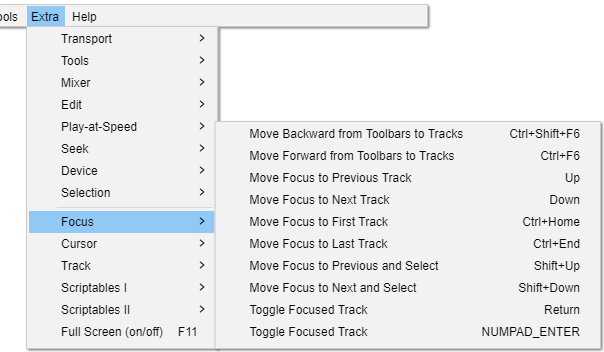अतिरिक्त यादी : फोकस
साधनपट्टी वरून गीतपट्ट्यावर मागे जा Ctrl + Shift + F6
वरच्या साधनपट्टी डॉक भागात सध्या फोकस केलेल्या साधनपट्टीमधून, गीतपट्टा दृश्य आणि खालच्या साधनपट्टी डॉक भागात सध्या फोकस केलेल्या साधनपट्टीमधून मागे जा. प्रत्येक वापर सूचित केल्याप्रमाणे कीबोर्ड फोकस हलवतो.
साधनपट्टी पासून गीतपट्ट्यावर पुढे जा Ctrl + F6
वरच्या साधनपट्टी डॉक भागात सध्या फोकस केलेल्या साधनपट्टीमधून पुढे जा, गीतपट्टा व्ह्यू आणि खालच्या साधनपट्टी डॉक भागात सध्या फोकस केलेल्या साधनपट्टीपासून पुढे जा. प्रत्येक वापर सूचित केल्याप्रमाणे कीबोर्ड फोकस हलवतो.
मागील गीतपट्ट्यावर लक्ष्य हलवा वर
वरील एका गीतपट्टा वर लक्ष केंद्रित करा
पुढील गीतपट्ट्यावर लक्ष्य हलवा खाली
खालील एका गीतपट्ट्यावर फोकस करा
प्रथम गीतपट्ट्यावर लक्ष्य हलवा Ctrl + Home अतिरिक्त
पहिल्या गीतपट्ट्यावर लक्ष केंद्रित करा
शेवटच्या गीतपट्ट्यावर लक्ष्य हलवा Ctrl + End अतिरिक्त
शेवटच्या गीतपट्ट्यावर लक्ष केंद्रित करा
फोकस मागीलठिकाणी हलवा आणि Shift + Up निवडा
वरील एका गीतपट्ट्यावर फोकस करा आणि तो निवडा
लक्ष्य पुढील वर हलवा आणि Shift + Down निवडा
खालील एका गीतपट्ट्यावर फोकस करा आणि तो निवडा
लक्ष्य केलेला गीतपट्टा टॉगल करा परत
फोकस असलेल्या गीतपट्ट्याची निवड टॉगल करा.
लक्ष्य केलेला गीतपट्टा टॉगल करा NUMPAD_ENTER
फोकस असलेल्या गीतपट्ट्याची निवड टॉगल करा.