MIDI Devices Preferences
From Audacity Development Manual
- Accessed by: (on a Mac )
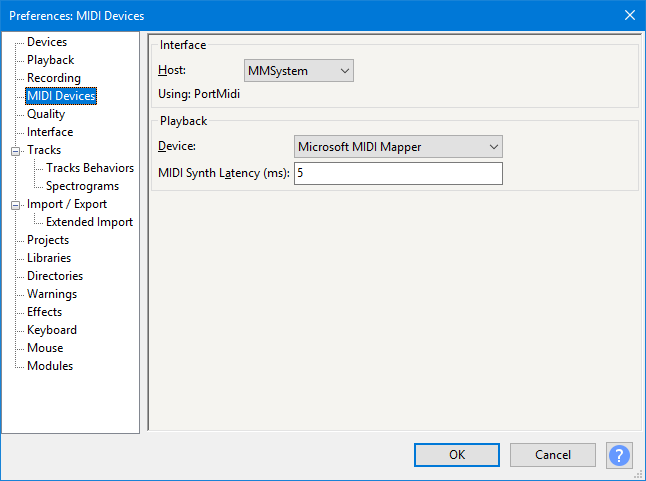
- MIDI Devices Preferences.
Interface
The interface that Audacity should use through PortMidi. The available options depend on the OS, but there is only one option for each OS:
- On Windows, it is MMSystem.
- On Mac, it is CoreMIDI.
- On Linux, it is ALSA.
Playback
- Device: The MIDI device to play to.
- MIDI Synthesizer Latency (ms): The latency field enables compensation for a MIDI device that has latency between receiving events and actually playing them - it provides a way to synchronize audio.